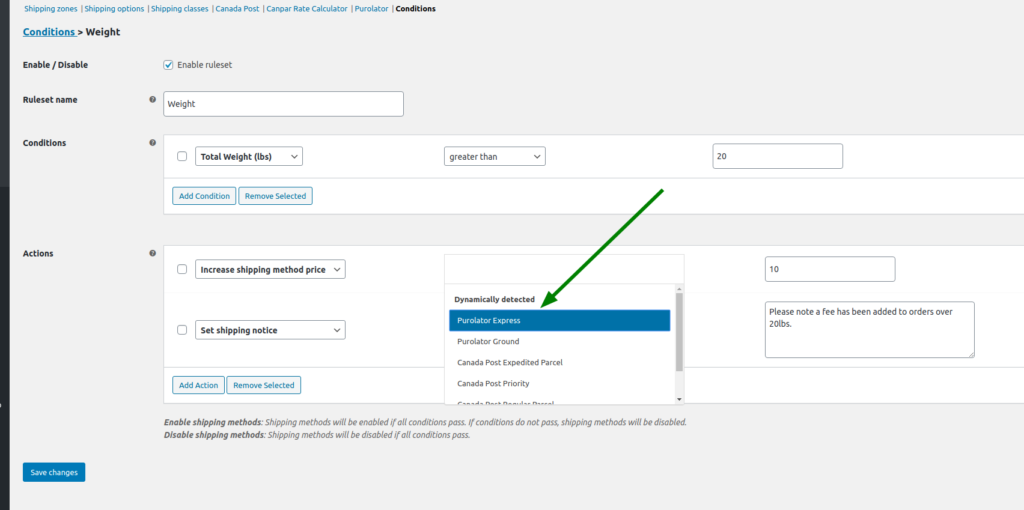Conditional Shipping Pro – Documentation
Installation
Conditional Shipping is installed just like any other WordPress plugin.
- Download the plugin zip file from the confirmation email.
- Go to Plugins in the WordPress admin panel.
- Click Add new and Upload plugin
- Choose the downloaded zip file and upload it
- Activate the plugin
Upgrading from the Free version
Here’s how to upgrade from the Free version:
- Install the Pro version
- Deactivate the Free version
Any conditions created with the Free version will be preserved and work in the Pro version.
Modifying shipping methods
Conditional Shipping is used to modify existing WooCommerce shipping methods, for example Flat Rate.
- Go to WooCommerce > Settings > Shipping > Conditions
- Click Add ruleset
- Enter description about conditions to Ruleset name. E.g. Disable letter for large products
- Enter conditions, please see below for an example
- Select which actions are taken if all conditions pass.
- Disable shipping methods
- Enable shipping methods – Enable selected shipping methods. If conditions do not pass, this action will disable the selected shipping methods. Use with caution. Usually it’s safer and easier to use Disable shipping methods instead.
- Set shipping method price
- Increase shipping method price
- Decrease shipping method price
- Set custom no shipping message
- Set shipping notice
- Will be displayed in the checkout below the shipping methods when the conditions pass
Example
You have products to be shipped with Freight shipping method and other products with Economy shipping method. The former products have shipping class freight. Here is the ruleset for the scenario:
Conditions
Shipping Classes – Includes – Freight
Actions
Enable shipping methods – Freight
Disable shipping methods – Economy
Now when there are any freight products in the shopping cart, only Freight is available on the checkout. Otherwise only Economy is available.
Debug mode
Debug mode can be used to quickly find out which conditions pass and which actions were taken. You can enable debug mode in WooCommerce > Settings > Shipping > Conditions. Once you have enabled debug mode, you should see Conditional Shipping Debug in checkout:
Support for dynamic shipping rates
Some plugins such as USPS Shipping Method provide dynamic shipping methods. By default these shipping methods cannot be displayed in Conditional Shipping Pro options as they are not registered by WooCommerce before they’re displayed on the checkout.
If you would like to control dynamic shipping methods with Conditional Shipping Pro, please follow the steps:
- Install and activate WooCommerce Conditional Shipping Dynamic Rates which is a simple helper plugin. The plugin will register dynamic shipping methods as they’re displayed on the checkout.
- Go to the checkout of your WooCommerce store and enter your shipping information so that dynamic rates are fetched and registered.
- You should now be able to select dynamic rates in Conditional Shipping Pro options.
Please note! Dynamic Rates helper plugin will disable the default shipping zone based options. You will need to re-do any rulesets created prior to enabling Dynamic Rates.