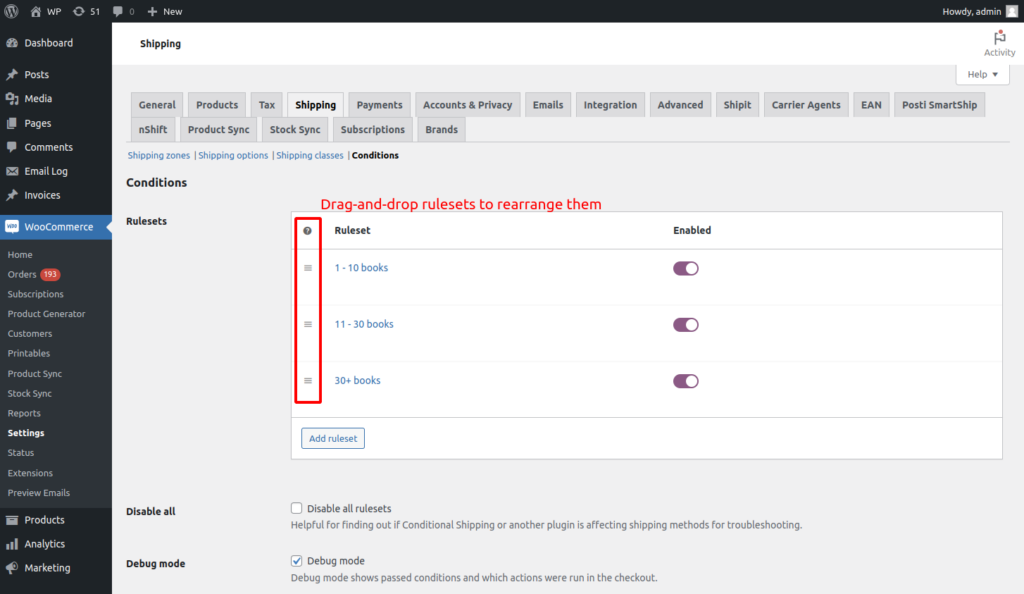WooCommerce Conditional Shipping Pro makes it easy to charge shipping costs based on quantity. In this example, we sell books which shipping is based on quantity and destination. We have 3 quantity steps and 2 destinations which means 6 different rates:
| USA | Canada | |
| 1 – 10 books | $1.50 each | $1.75 each |
| 11 – 30 books | $0.75 each | $1.00 each |
| 30+ books | Free Shipping | Free Shipping |
We will need 3 rulesets, one for each quantity step.
Ruleset #1 – 1 – 10 books
Number of Items – less than or equal to – 10
Set shipping method price – [shipping method for USA] – 1.5 – $ per piece
Set shipping method price – [shipping method for Canada] – 1.75 – $ per piece
Ruleset #2 – 11 – 30 books
Number of Items – less than or equal to – 30
Set shipping method price – [shipping method for USA] – 0.75 – $ per piece
Set shipping method price – [shipping method for Canada] – 1.00 – $ per piece
Ruleset #3 – 30+ books
Number of Items – greater than – 30
Set shipping method price – [shipping method for USA] – 0 – $
Set shipping method price – [shipping method for Canada] – 0 – $