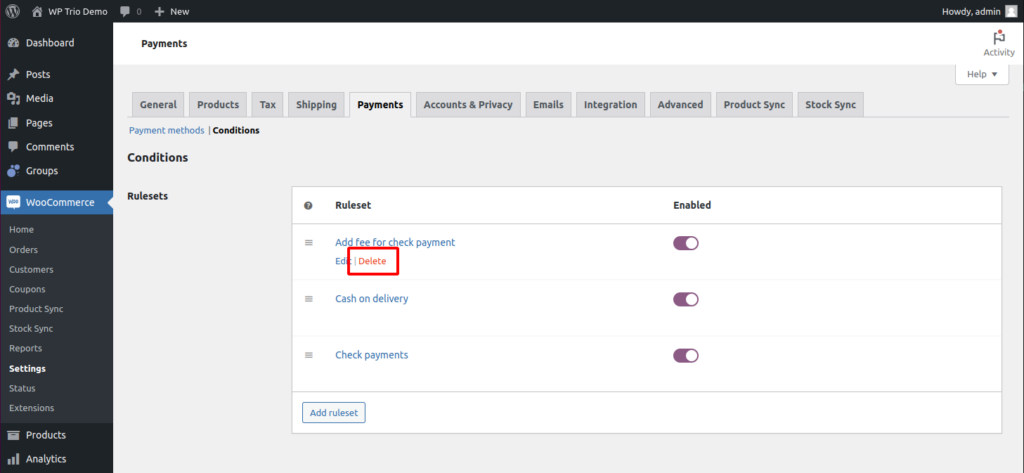Get Started with WooCommerce Conditional Payments Pro
WooCommerce Conditional Payments Pro is used to control payment methods in WooCommerce. It can perform the following actions:
- Hide and show payment methods
- Add payment method fees
- Display notices about unavailable payment methods
The actions are performed conditionally. You set which conditions need to be met in order to trigger the action(s). The combination of conditions and actions is called a ruleset.
Rulesets
Rulesets are the heart of WooCommerce Conditional Payments Pro. Each ruleset has conditions and actions. Conditions define which criteria has to be met to trigger the actions. You can have as many rulesets as you need and each ruleset can have as many conditions and actions as needed.
Create rulesets
- Go to WooCommerce > Settings > Payments > Conditions
- Click Add ruleset
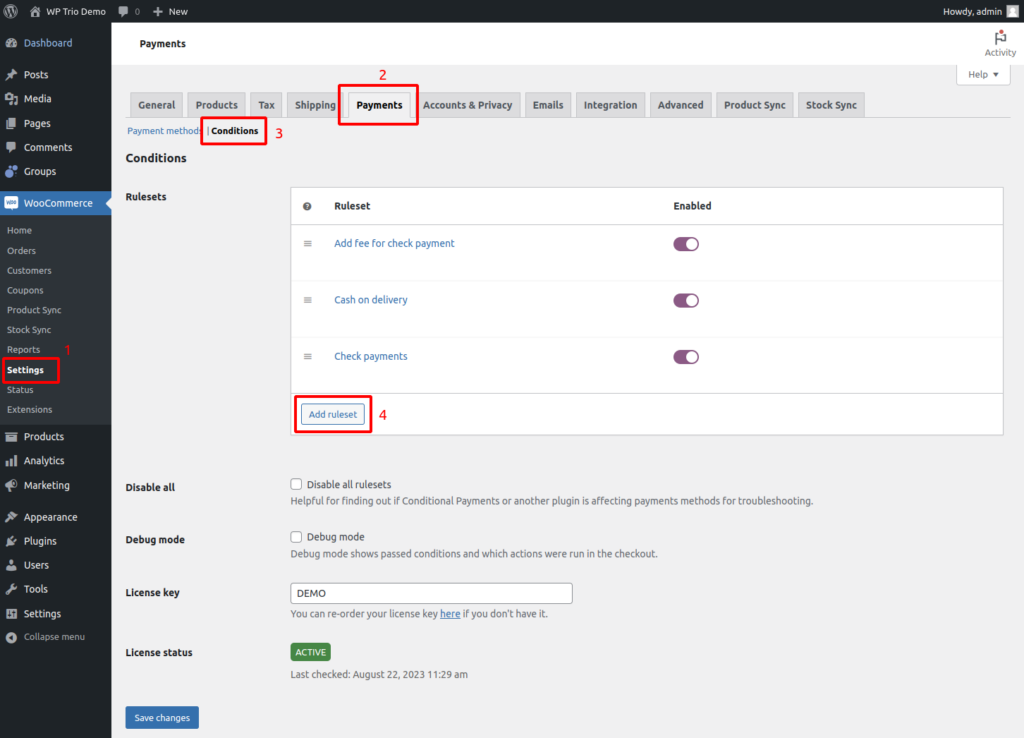
- Enter Title. Title is an internal description for the ruleset, for example Add fee for check payment
- Enter Conditions which need to be met
Optional: Select All conditions have to pass (AND) or One condition has to pass (OR) to control if all or one condition has to pass - Enter Actions which are taken if the conditions pass
- Click Save changes
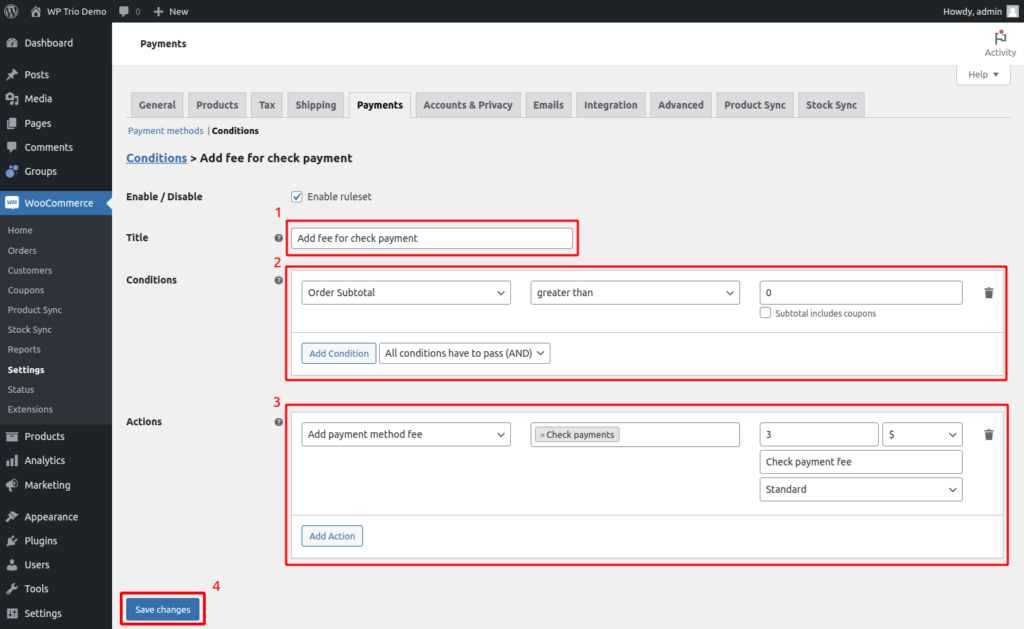
The ruleset will now control payment methods according to the conditions and actions. You can add as many rulesets as needed.
Delete rulesets
- Go to WooCommerce > Settings > Payments > Conditions
- Hover over the ruleset you want to delete
- Click Delete and OK when prompted to confirm the action